PEPE PEPE
$ 0.00 USD
$ 0.00 USD
$ 0.00 0.00 USD
$ 0.00 USD
$ 0.00 USD
$ 0.00 USD
$ 0.00 USD
$ 0.00 USD
0.00 0.00 PEPE
PepeMoon-related information
Issue Time
2021-01-01
Platform pertained to
--
Current coin price
0.00
Market Cap
$0.00USD
Volume of Transaction
24h
$0.00USD
Circulating supply
0.00PEPE
Volume of Transaction
7d
$0.00USD
Change
24h
0.00%
Number of Markets
Crypto token price conversion
Current Rate0
0.00USD
WikiBit Risk Alerts
1WikiBit has marked the token as air coin project for we have received overwhelming complaints that this token is a Ponzi Scheme. Please be aware of the risk!
PEPE Price Chart
PepeMoon introduction
 Markets
Markets3H
0.00%
1D
0.00%
1W
0.00%
1M
0.00%
1Y
0.00%
All
0.00%
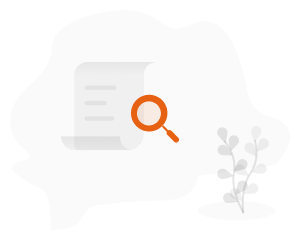
| Aspect | Information |
|---|---|
| Short Name | PEPE |
| Full Name | Pepemoon |
| Founded | 2023 |
| Main Founders | A team based in Los Angeles, USA |
| Support Exchanges | PancakeSwap,ApeSwap,SpookySwap,ThunderSwap |
| Storage Wallet | A blockchain wallet that supports Binance Smart Chain (BSC) |
| Customer Support | 24/7 Chat Support,Support Center,Request a Feature, |
Overview of Pepemoon
PepeMoon is a DeFi token that operates on the Binance Smart Chain (BSC). This token is part of the meme token trend and was inspired by Pepemon, a meme-based digital trading card game and NFT platform.
Pros and Cons
| Pros | Cons |
| · Potential for High Returns | · High Volatility |
| · Community Engagement | · Speculative Nature |
| · Accessibility | · Potential for Scams |
| · Lack of Regulations |
Crypto Wallet
Pepemoon Wallet is a web-based wallet that can be used to store Pepemoon tokens, send and receive Pepemoon tokens, and interact with dApps within the Pepemoon ecosystem.
Here are some of the benefits of using the Pepemoon Wallet:
It is the official wallet for Pepemoon.
It is a secure and easy-to-use wallet.
It supports Pepemoon tokens.
It can be used to interact with dApps within the Pepemoon ecosystem
To download and install the Pepemoon Wallet wallet, follow these steps:
Go to the Pepemoon website.
Click the “Wallet” link.
Click the “Create New Wallet” button.
Follow the on-screen instructions to create a new wallet or import an existing wallet.
Once you have installed the Pepemoon Wallet, you can add Pepemoon tokens to your wallet by following these steps:
Open the Pepemoon Wallet.
Click the “Receive” tab.
Select the Pepemoon token that you want to add.
Copy the wallet address.
Send the Pepemoon tokens to the wallet address.
What Makes Pepemoon Unique?
PepeMoon is unique in a few ways:
Deflationary Mechanism: A deflationary model is applied in which the supply of tokens decreases over time. With each transaction, a percentage is taken and burned, reducing the overall supply, which could potentially lead to an increase in value in a long run.
Rewards for Holders: PepeMoon adopts a static reward system. In every transaction, some percentage is redistributed among the token holders. This encourages investors to hold onto their tokens and rewards them for doing so.
Automatic Liquidity: A portion of each transaction is automatically added back into the liquidity pool. This mechanism creates a steadily rising price floor.
How Does Pepemoon Work?
PepeMoon operates on the Binance Smart Chain (BSC) protocol, which enables faster transactions and lower fees compared to many other blockchain networks.
Exchanges to Buy Pepemoon
Pepemoon tokens are currently supported on several decentralized exchanges (DEXs) that operate on the Binance Smart Chain (BSC) network. Here is a list of some of the supported DEXs:
PancakeSwap: PancakeSwap is a popular DEX that offers a wide variety of trading pairs, including Pepemoon/BNB and Pepemoon/BUSD.
Step-by-step guide on PancakeSwap:
Go to PancakeSwap website: Open your web browser and navigate to the PancakeSwap website: https://pancakeswap.finance/
Connect MetaMask wallet: Click the “Connect” button in the top right corner of the PancakeSwap website. Select “MetaMask” from the list of options and follow the instructions to connect your MetaMask wallet.
Ensure you're on the Binance Smart Chain network: Make sure the network selector in MetaMask is set to “Binance Smart Chain (BSC)”. This ensures you're interacting with the BSC network, where Pepemoon tokens reside.
Find the Pepemoon token: In the search bar at the top of the PancakeSwap interface, type “Pepemoon” and select the appropriate contract address. The contract address is: 0x544574f88b2cd29df84f4714de50719be1e69cd9
Set up the swap: In the swap section, enter the amount of BNB you want to swap for Pepemoon tokens in the “From” field. The estimated amount of Pepemoon tokens you'll receive will be displayed in the “To” field.
Adjust slippage tolerance: Slippage is the difference between the expected price and the actual price at which the transaction is executed. PancakeSwap sets a default slippage tolerance of 0.5%, but you might need to adjust it depending on market conditions.
Approve the swap: Click the “Approve” button to grant PancakeSwap permission to spend your BNB. You might need to pay a small transaction fee for this approval.
Confirm the swap: Once the approval transaction is confirmed, click the “Swap” button to execute the swap. You'll need to confirm the transaction in your MetaMask wallet.
ApeSwap: ApeSwap is another popular DEX that specializes in supporting new and innovative cryptocurrencies, including Pepemoon.
Step-by-step guide on ApeSwap:
Connect your MetaMask wallet to ApeSwap: Visit the ApeSwap website and click on the “Connect Wallet” button. Choose “MetaMask” as your wallet provider and follow the on-screen instructions to connect your wallet.
Ensure you're on the Binance Smart Chain (BSC) network: In MetaMask, switch to the BSC network if you're not already on it.
Navigate to the Swap page: On the ApeSwap website, click on the “Swap” tab.
Select the trading pair: In the swap interface, choose “Pepemoon” (PEPE) as the output token and “BNB” as the input token.
Enter the desired amount of Pepemoon: Specify the amount of Pepemoon tokens you want to buy.
Review the transaction details: Verify that the transaction details are correct, including the estimated swap fee.
Approve the transaction: Once you've reviewed the details, click on the “Approve” button. This will allow ApeSwap to access your BNB tokens.
Confirm the swap: After approving the transaction, click on the “Confirm Swap” button. This will initiate the swap of BNB for Pepemoon tokens.
Wait for the transaction to confirm: The transaction may take a few minutes to confirm on the BSC blockchain. Once confirmed, your Pepemoon tokens will be deposited into your MetaMask wallet.
SpookySwap: SpookySwap is a DEX that offers a user-friendly interface and a variety of features, including margin trading and yield farming.
ThunderSwap: ThunderSwap is a DEX that focuses on providing a secure and reliable trading experience for users.
JulSwap: JulSwap is a DEX that offers a variety of features, including margin trading, yield farming, and NFT trading.
In addition to these DEXs, Pepemoon tokens may also be supported on other platforms in the future. It is important to check the latest news and announcements from the Pepemoon team to stay up-to-date on the latest supported exchanges.
How to Store Pepemoon?
To store PepeMoon or any other types of tokens purchased on decentralized exchanges like PancakeSwap, you would typically use a blockchain wallet that supports Binance Smart Chain (BSC), since PepeMoon is a BSC token.
Here's a step-by-step guide on how you might store your PepeMoon tokens:
Get a Digital Wallet: First, set up a digital wallet that supports Binance Smart Chain tokens. MetaMask and Trust Wallet are two examples. If you're already using one of these for the purchase, you can skip this step.
Receive Tokens: After you've purchased your PepeMoon tokens on PancakeSwap or another exchange, you will need to send them to your digital wallet. You can do this by copying your wallet's receive address.
Send Tokens: In the exchange where you bought your PepeMoon tokens, go to the section for withdrawals. Paste your wallet's receive address into the necessary field and confirm the transaction. Make sure to double-check the address to avoid mistakes.
Confirm Receipt: After a while, the PepeMoon tokens should appear in your wallet. The length of time this takes can depend on current network congestion.
Is It Safe?
Security Measures for Pepemoon Token
Pepemoon token and the Pepemoon Wallet employ a range of security measures to safeguard users' funds and protect against unauthorized access:
Blockchain Security: Pepemoon token is built on the Binance Smart Chain (BSC) blockchain, which utilizes robust cryptography and consensus mechanisms to ensure the integrity and security of transactions.
Wallet Security: The Pepemoon Wallet implements advanced security features, including:
Two-Factor Authentication (2FA): 2FA adds an extra layer of protection by requiring users to enter a unique code from their mobile device in addition to their password when logging in or performing sensitive actions.
Password Security: The wallet enforces strong password requirements, including minimum length, complexity, and regular password changes.
Private Key Protection: Users' private keys are securely stored on their devices and never transmitted to Pepemoon's servers.
Smart Contract Audits: Pepemoon's smart contracts, which govern the token's behavior and interactions, have undergone thorough audits by reputable security firms to identify and address potential vulnerabilities.
Bug Bounty Program: Pepemoon maintains a bug bounty program to incentivize security researchers to identify and report any vulnerabilities in the token or wallet.
Continuous Monitoring and Updates: Pepemoon's team actively monitors network activity, addresses potential threats promptly, and releases regular updates to enhance security.
Transfer Address for Pepemoon Token
To transfer Pepemoon tokens, you'll need the recipient's Pepemoon Wallet address. This address is a unique identifier for their wallet on the BSC blockchain.
Here's how to find a Pepemoon Wallet address:
Open the Pepemoon Wallet.
Click on the “Receive” tab.
Copy the wallet address displayed under the “Your Pepemoon Address” section.
Share this address with the person you want to send Pepemoon tokens to. They can then paste this address into their wallet to receive the tokens.
Remember to always verify the recipient's address carefully before sending any tokens to prevent accidental transfers.
How to Earn PepeMoon Coins?
There are several methods to earn Pepemoon tokens:
1. Supplying liquidity to DEXs: Decentralized exchanges (DEXs) allow users to trade cryptocurrencies directly with each other without the need for intermediaries. By supplying liquidity to DEXs, you can earn Pepemoon tokens as rewards for providing liquidity to the market. This method involves lending your Pepemoon tokens to a pool so that other users can trade them. In return, you will receive a portion of the trading fees generated on that pool.
2. Participating in liquidity mining pools: Liquidity mining pools are specialized DEX pools that offer higher rewards for supplying liquidity. These pools are typically designed to encourage the trading of new or underutilized cryptocurrencies. By participating in liquidity mining pools, you can earn Pepemoon tokens as rewards for providing liquidity to these pools.
3. Participating in yield farming: Yield farming is a method of earning rewards by lending your cryptocurrencies to decentralized finance (DeFi) protocols. These protocols allow users to borrow and lend cryptocurrencies, and they offer rewards to users who supply liquidity to the protocol. By participating in yield farming, you can earn Pepemoon tokens as rewards for lending your tokens to the protocol.
4. Participating in governance: Pepemoon token holders can participate in the governance of the Pepemoon ecosystem by voting on proposals that affect the development of the ecosystem. In return for participating in governance, you can earn Pepemoon tokens as rewards.
5. Participating in bug bounties: Pepemoon maintains a bug bounty program that rewards security researchers for identifying and reporting bugs in the Pepemoon ecosystem. If you are a security researcher, you can earn Pepemoon tokens by participating in the bug bounty program.
FAQs
Q: What is PepeMoon?
A: PepeMoon is a deflationary meme token that operates on the Binance Smart Chain (BSC). It provides static rewards to holders, adds to the liquidity pool automatically with each transaction, and operates on democratic, community-based decisions.
Q: How can I buy PepeMoon?
A: You can purchase PepeMoon on PancakeSwap, a decentralized exchange on the Binance Smart Chain.
Q: How do I store PepeMoon?
A: You can store PepeMoon in a digital wallet that supports Binance Smart Chain tokens, such as MetaMask or Trust Wallet.
Q: What are the risks of investing in PepeMoon?
A: Investing in PepeMoon, like other cryptocurrencies, involves risks like high volatility, speculative nature of the investment, potential scams, and the lack of regulation on the market.
PepeMoon User Reviews
PepeMoon News
TokenPEPE Flashes Signs of a Trend Reversal
PEPE tested key support at $0.000001785, signaling potential trend reversal possibilities.RSI and MA
2025-01-14 16:04

Token480 Billion PEPE Transferred in Hours; What's Happening?
Frog-themed meme coin PEPE seems to be back on whales radar with 480 billion tokens snapped up withi
2025-01-14 00:30

TokenPEPE in Spotlight as Whale Accumulation Skyrockets
The crypto market is undergoing a major pivot that has proven attractive to some PEPE whales. Despit
2025-01-13 21:21

TokenPepe Price Prediction: Key Levels to Watch Next Week
Pepe Coin Price Prediction: Whats Next After a 16% Crash?The crypto market faced a significant downt
2025-01-12 05:17

TokenDOGE PEPE SHIB Price Action: DOGEs Surge, PEPE Channel, SHIB Rally
DOGE, PEPE, and SHIB prices have entered a cooling phase as traders secure profits following an inte
2025-01-08 20:47

TokenPEPE and WIF Stun Short Traders Amid Liquidation Imbalance
Short traders of two of the markets top meme coins have been stunned by liquidation imbalance in the
2025-01-03 23:40

TokenKekius price rises as Pepe whale buys, but downside risks remain
Kekius Maximus token continued its strong surge on Jan. 1, becoming the best cryptocurrency in the m
2025-01-02 02:03

TokenPEPE Price Jumps 6% Daily, Bitcoin Recovers to $94K After Monthly Low (Market Watch)
Bitcoins price troubles worsened yesterday as the asset dumped to its lowest price position in over
2024-12-31 18:45

TokenPEPE Price Prediction for December 28: Rally Imminent?
Amid ongoing market uncertainty, Pepe (PEPE), the worlds third-largest crypto meme coin, is gaining
2024-12-28 05:04



15 ratings